Jupyter notebook example#
Here is an example page built with Jupyter Notebooks
Subsection 1#
Here is a subsection
Subsection 2#
Here is another subsection.
Here is some $m^at_h$
$$e^{i\pi} = -1$$
And here comes some code!
### python is the default for code cells, since we are running a Python3 kernel. This could be changed though.
import numpy as np
import matplotlib.pyplot as plt
xy = np.random.multivariate_normal([0,0], [[1, 0.8], [0.8, 1]], 1000)
plt.scatter(xy[:,0], xy[:,1], alpha=0.3)
---------------------------------------------------------------------------
ModuleNotFoundError Traceback (most recent call last)
Cell In[1], line 2
1 ### python is the default for code cells, since we are running a Python3 kernel. This could be changed though.
----> 2 import numpy as np
3 import matplotlib.pyplot as plt
5 xy = np.random.multivariate_normal([0,0], [[1, 0.8], [0.8, 1]], 1000)
ModuleNotFoundError: No module named 'numpy'
%%bash
## bash cells can be run using %%bash magic
pwd
/home/alh/PycharmProjects/reedgroup.github.io/docs/Section1
# %load_ext rpy2.ipython
### Can also use R cells, after installing R and python library rpy2, and loading rpy2.ipython
### following https://evodify.com/python-r-bash-jupyter-notebook/
# %%R
# ### R cell using %%R magic
# library(ggforce)
# ggplot(iris, aes(Petal.Length, Petal.Width, colour = Species)) +
# geom_point() +
# facet_zoom(x = Species == "versicolor")
R[write to console]: Loading required package: ggplot2
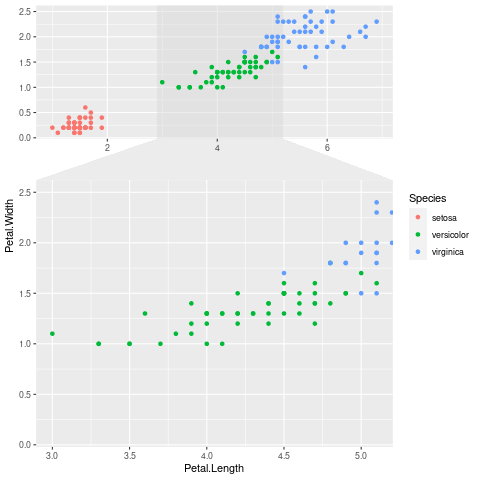
for row in range(6):
for col in range(7):
if (row==0 and col %3 !=0)or(row==1 and col %3==0) or(row-col==2) or(row+col==8):
print("*",end=" ")
else:
print(end=" ")
print()
* * * *
* * *
* *
* *
* *
*
